Streamline Project Updates with DTM Project View
In the world of project management, presenting information clearly and efficiently is crucial. To help with this, we’re excited to introduce Project View, a powerful feature in Dynamic Task Manager (DTM) designed to simplify project updates and make sharing progress easier. Project View isn’t just about condensing Gantt charts; it’s a strategic tool that transforms long, detailed timelines into streamlined, easy-to-understand visuals, perfect for presentations and stakeholder updates.
What’s Project View all about?
Project View lets you take those long Gantt charts and shrink them down to a single-page view. Perfect for when you need to share updates in a PowerPoint presentation. Just go to the settings, pick the WBS (Work Breakdown Structure) title, and select the activities or milestones you want to showcase.
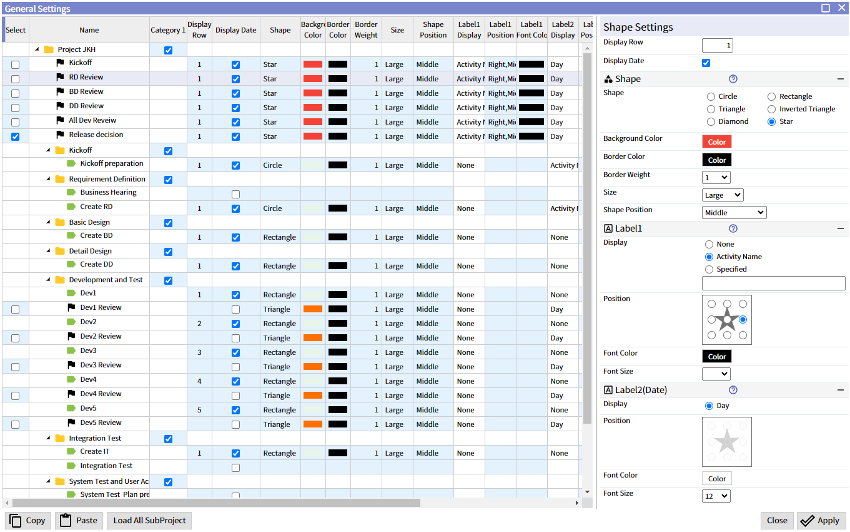
Customize and Make It Yours
Want to make your Gantt chart really pop? You can customize rows, shapes, background colors, borders, and text placement. It’s all about making sure your project info looks clean, sharp, and easy to follow.
Visualize with Ease via Gantt Chart
Once you’ve set it up, your Gantt chart becomes much easier to digest. You can adjust the layout, connect tasks, add comments, and even change the time scale (Year/Quarter/Month/Week/Day) to suit your needs. It’s flexible and ensures you can present your project clearly.
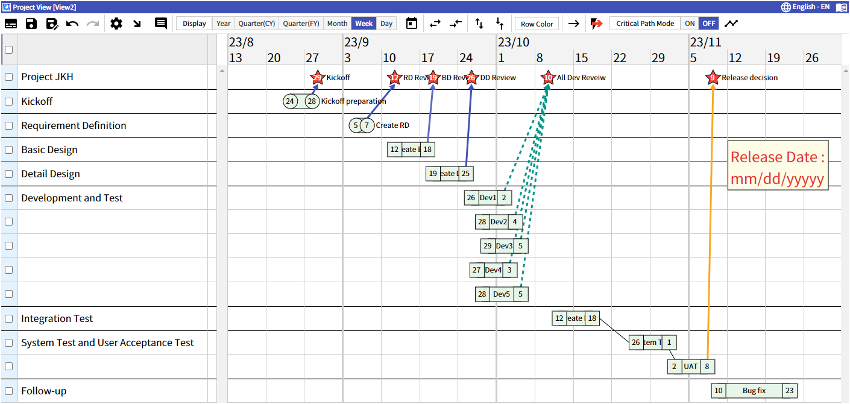
Why Should You Use It?
If your Gantt chart feels a little too overwhelming, Project View is the perfect solution to simplify things. It’s great for summarizing your project’s key details, making them easy to share with your team or stakeholders. You can even grab a screenshot and drop it right into your PowerPoint!
Pro tip: Set up Project View ahead of time in your project templates, so when a new project kicks off, all the settings are copied over and ready to go.
Give Project View a try for your next update and experience how much smoother it makes sharing your progress!
If you have any questions or want a personalized demo, feel free to reach out to our DTM support team at dtm_support@zionex.com.
